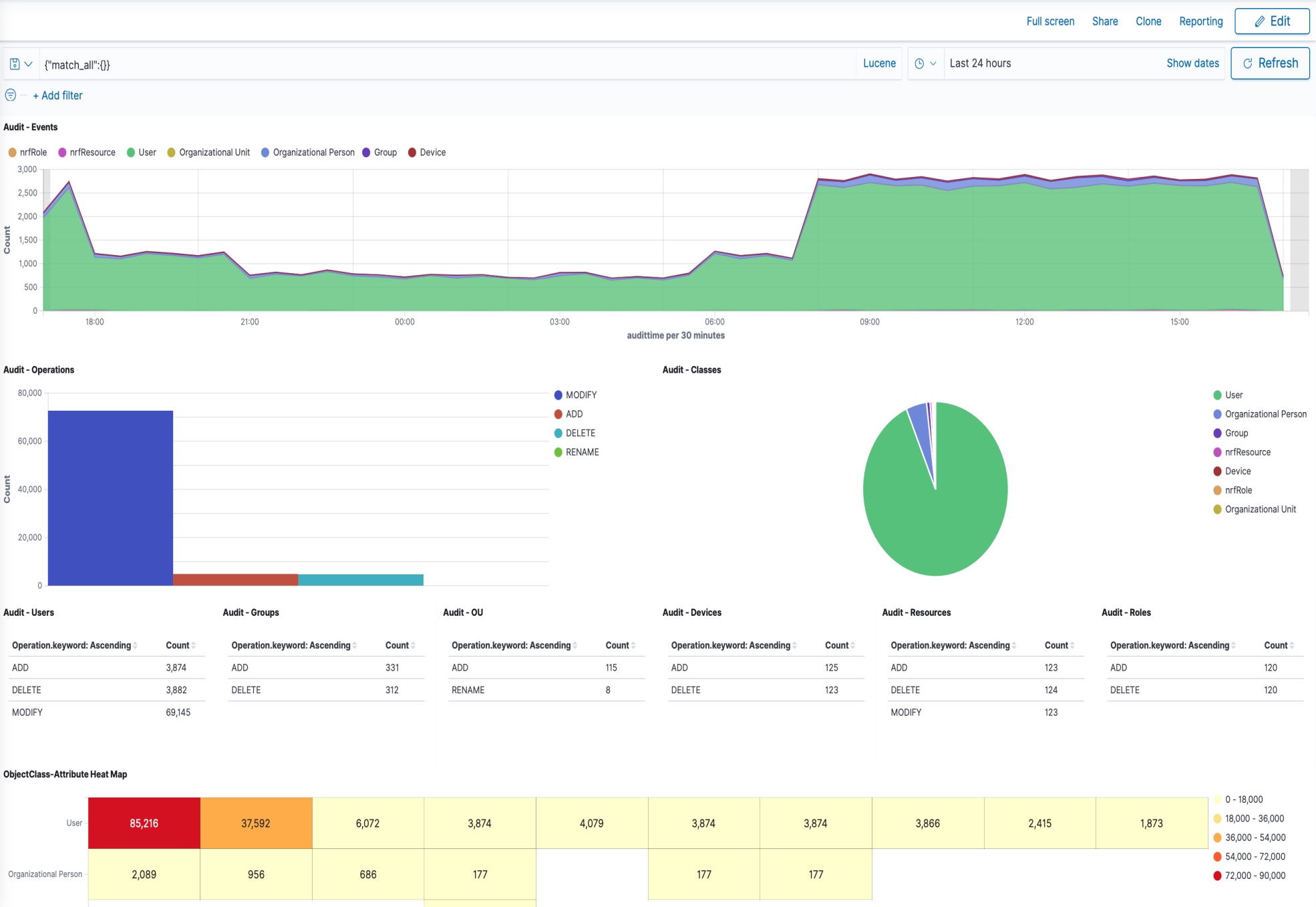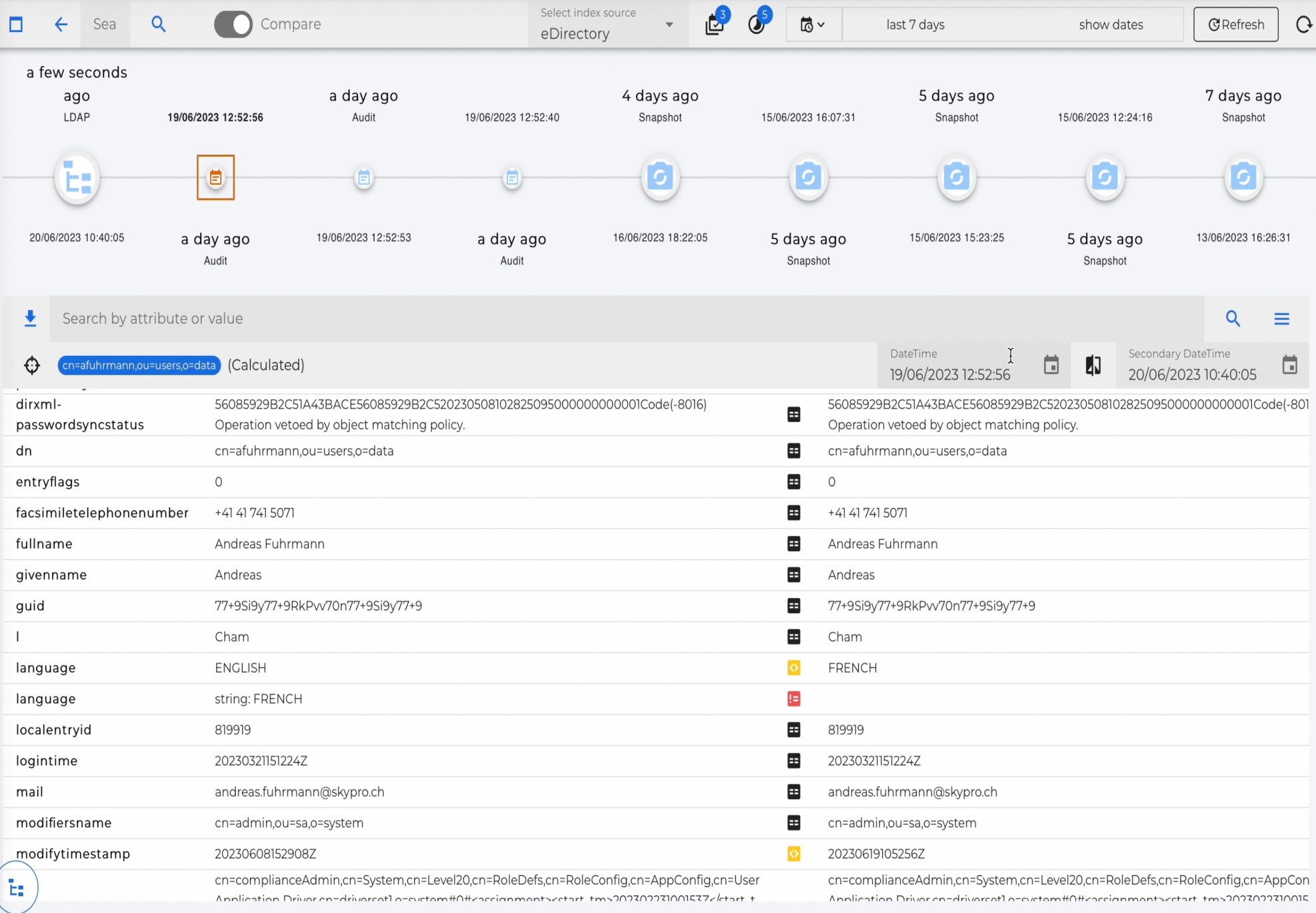Audit, Compliance & Data Intelligence (ACDI)
![]()
Auditability, Evidence, Performance.
The key factors to stay rock-solid and future-proof are: Audibility, Evidence and Performance. Achieving those is not “mission impossible”.
SKyPRO’s ACDI keeps you and your team in control 24/7 with full visibility, simplifying the policies enforcement and ensuring compliance.
Compliance through Audibility
![]()
ACDI is the light-switch for your IDM environment.
Turn the lights on – see and know what is going on!
![]()
Avoid shutdown
Ensure you are complying with rules and regulations at any given time with all your data.
![]()
Enhance transparency
Constantly know what your data looks like and what your IDM system is doing. Use this info to support internal and externally driven investigations or analyses.
![]()
Please auditors/requestors
Instantly create and deliver the reports you and your requestors need. Know and react to cyber risk exposures in real time to keep cybersecurity rock-solid.
Evidence, Forensics and Observability
![]()
Get a 360° degree view of your IDM environment.
Real-time forensic analysis of ALL data, current and past.
![]()
Fill a product gap
Instantly pull reports on all your IDM data. Automate complex reporting. Constantly know what your data looks like and what your IDM system is doing.
![]()
Ease the job
Automation with scheduled individual reports for “requesters” allows you to simplify your Identity Management routine significantly. No more tedious IDM routine.
![]()
Scalability
Adapt ACDI to your individual requirements easily.
Key Features
Real-time dashboards:
- The audit dashboard to show all events in the directory
- The security dashboard to show live info about possible security gaps and attacks
- The driver dashboard, you see which information was successfully transferred to the connected system through the driver channels
- The workflow dashboard to see all ongoing and completed workflows
- The compliance dashboard to compare the data status of objects.
Reporting:
- Create individual audit reports over time periods and data selections
- Export and mail reports in PDF, CSV or XLSX format.
Time Machine:
- Delta Analysis: Compare individual objects at different times. Differences provide detailed information about processes and changes that would otherwise remain undiscovered.
- Restore individual or multiple objects at once to a previous state. It’s extremely valuable if something breaks.
Whether you’re working with Open Text NetIQ IDM or use Microsoft Active Directory, this is a must-have tool. With ACDI, you constantly know what your data looks like and what your IDM system is doing, and can pull reports on all the data you and your requestors need.
FAQ
How does ACDI collect event data in IDM?
To collect data on object changes, a driver/connector developed by SKyPRO is used, which collects events about object changes from IDM according to the filter specified in the driver, processes them, and sends them to ACDI.
Can I collect event processing data from my existing IDM drivers?
Yes, this is made possible using a special ACDI Monitor package which must be added to existing drivers.
Is it possible to authenticate in ACDI using an LDAP account?
Yes, this option is available.
How does ACDI collect event data in Active Directory? Is it necessary for IDM to participate in this process?
The collection is carried out using a special service that is a part of ACDI without the participation of IDM.
What access rights does the account used to connect to eDirectory or/and Active Directory need?
The user used to connect Active Directory must have Replication Admin rights.
Is connecting more than one eDirectory and Active Directory possible?
Yes, this is possible.